In a world where people search for everything online, ranking your local business on Google Map is one of the smartest ways to get discovered. Whether you run a bakery, a coaching center, or a salon, showing up in the top results on Google Map can significantly boost foot traffic and online leads.
Here’s a complete 30-day action plan for How to Rank your Local Business on Google Maps in 30 days . Let’s dive into it!
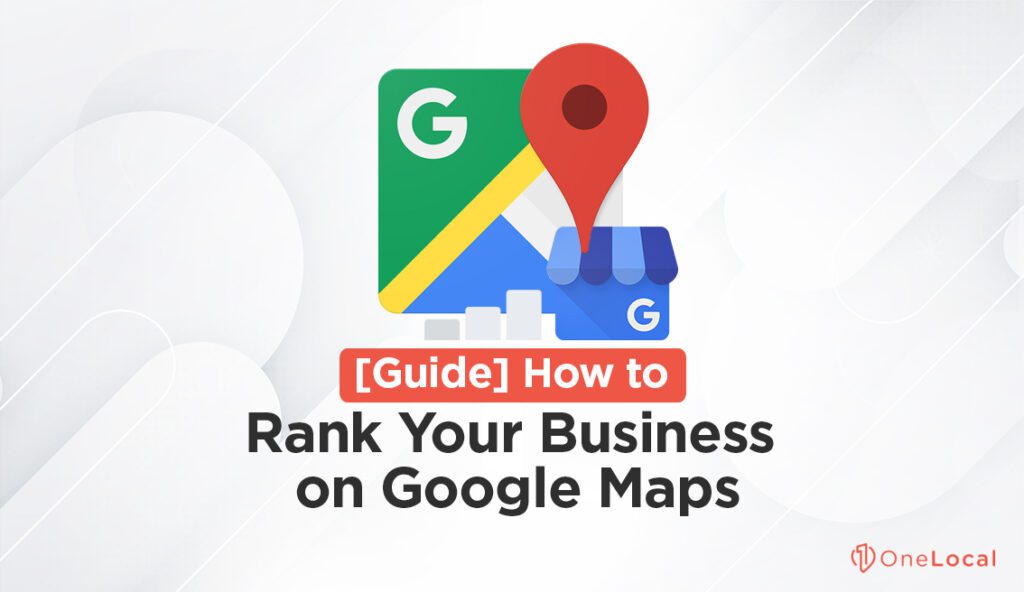
Why You Must Rank on Google Map
Before we move ahead, understand why ranking on Google Map matters. When someone searches for “best service near me” or “top [your business type] in [city],” Google shows a special section called the Local 3-Pack — which highlights three businesses on the map. Being in that pack can generate high-quality, local leads.
Step 1: Claim and Fully Optimize Your Google Business Profile (Day 1–3)
Visit Google Business and claim your profile if not already done.
How to Rank Your Local Business on Google Map with Profile Optimization:
- Use your real business name (no extra keywords).
- Select the most specific category (e.g., “Vegetarian Restaurant” instead of just “Restaurant”).
- Add a complete address, phone number, website, and business hours.
- Upload high-quality images of your store, staff, and services.
- Write a compelling business description using keywords like “local bakery in [City]”.
Step 2: Make Sure Your NAP is Consistent (Day 4–6)
NAP = Name, Address, Phone Number. Keep this 100% consistent across:
- Google Business Profile
- Website footer
- Facebook Page
- Local directories like IndiaMART, Justdial, Sulekha
Why This Helps Rank on Google Map:
Google uses NAP consistency as a trust signal. Inconsistent details confuse the algorithm and lower your chances of ranking.
Step 3: Start Getting Customer Reviews (Day 7–15)
Encourage happy customers to leave you 5-star reviews with location-based keywords.
Tips:
- Ask customers personally after service.
- Share a direct review link via WhatsApp or SMS.
- Offer small incentives for honest reviews.
Bonus Tip:
Always reply to reviews — thank positive ones and politely resolve negatives. This boosts engagement and trust.
Step 4: Use Local Posts & Photos Regularly (Day 10–30)
Post weekly updates to keep your profile fresh. Google loves active profiles.
Post Ideas:
- Limited-time offers
- Festival discounts
- Behind-the-scenes photos
- Customer testimonials
Use Your Keyword:
In every post, naturally include “how to rank your local business on Google Map” or variants like “best [business type] in [City]”.
Step 5: Embed Your Map Location on Your Website (Day 8–10)
Steps:
- Search your business on Google Maps.
- Click “Share” → “Embed a map.”
- Copy the code and paste it into your website’s Contact or Footer section.
This directly connects your website with your map location — helping boost local SEO authority.
Step 6: Create Local Backlinks (Day 11–20)
What Are Local Backlinks?
These are links from websites or directories in your city/region pointing to your website.
Where to Get Them:
- Local bloggers or influencers
- Event sponsorships
- Chamber of commerce listings
- Business directories (Justdial, Sulekha, IndiaMART)
More backlinks = more authority = better ranking on Google Map.
Step 7: Use Location Keywords in Strategic Places (Day 5–15)
To rank your local business on Google Map, add location-based keywords in:
- Business description
- Service titles
- Image file names
- Google Posts
- Review replies
Examples:
- “Affordable flower shop in Rohini”
- “Top-rated yoga classes near Sector 18, Noida”
Step 8: Understand Google’s Local Ranking Factors (Ongoing)
Google uses three factors to rank your local business:
1. Proximity – How close your business is to the searcher
2. Relevance – How closely your profile matches the search
3. Prominence – How well-known your business is (reviews, links, mentions)
You can’t control proximity, but you can improve relevance and prominence through SEO.
Step 9: Track Your Insights (Day 20–30)
Check your Google Business Profile insights regularly. It shows:
- How people found you
- Which keywords they used
- What actions they took (called, visited, direction request)
Use this data to improve your content and target the right keywords.
Step 10: Promote Your Profile Online (Bonus)
Spread your Google Map link everywhere:
- WhatsApp status
- Instagram bio
- Email signature
- Facebook groups
You can even run a Local Google Ad to get quick traction.
Final Tips on How to Rank Your Local Business on Google Map
✅ Stay consistent with your business details.
✅ Collect and respond to reviews weekly.
✅ Use your focus keyword in descriptions and posts.
✅ Share and promote your map profile.
✅ Stay active by posting weekly updates.
Conclusion
Now you know exactly how to rank your local business on Google Map in 30 days. This step-by-step strategy works for any local business — from food outlets to coaching centers.
Put in consistent effort, focus on reviews and local signals, and you’ll start showing up in top map results soon. Google rewards activity, accuracy, and engagement.
Keep optimizing and watch your business grow locally!
